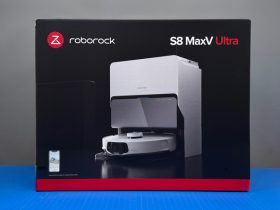Intelligent locks are in many ways arguably the most impactful smart device in our smart home and can change our daily life and habits the most. Convenience, freedom and safety are the main features associated with intelligent locks. In the HomeKit system, this type of equipment is not lacking but due to the large variety of lock types and standards available, not only around the world but also within individual countries, we still like to follow with great interest and welcome each new offering in this category. This time, we’re looking at an intelligent lock from the Polish company Tedee (pronounced ‘Teddy’, as in ‘Teddy Roosevelt’). The lock itself (called the tedee smart lock, but with a lower case t) is not a new device and has been available for a long time, but from today, its functionality has been extended to integrate with the HomeKit system thanks to the official certification from Apple.
Let’s check how it works, what it offers, and what HomeKit users can expect, but first a quick overview of the company itself;
Tedee the company, is based in Poland, Europe, and make use of a lot of technical expertise of two main companies, one of which, GERDA, are a well known and highly respected lock manufacturer, which is good news, knowing that a company has the specialist know-how when it comes to locks, your first line of defence when it comes to privacy and your property. The other company, Predica, specialise in cloud services, which in today’s world is probably just as important when it comes to smart devices. Whilst we at HomeKit News, focus on the HomeKit side of things, its also fair to point out that Tedee want to make as many customers as possible aware of the benefits of their smart lock, and so the tedee lock is compatible with a host of different platforms and systems and is actually manufactured in Poland. One thing the company can proudly claim is a recent award at the 2021 IF Design Awards (Hannover), where the tedee lock won first prize in the ‘Product Design in the Building Technology’ category. No mean feat when you consider there were upwards of 10,000 competitors in this field.
Usually, we devote a few words to the product packaging itself. Unfortunately, on this occasion, we’re unable to do so in as much detail, as at the time of putting this review together, the device was still in the approval stage for HomeKit certification. Due to this, the packaging you see here may differ from the final version.
Let’s start with the technical specification of this product itself;
Technical specifications of tedee lock
Available colours: Black or White
Models: TLV1.0, TLV1.1
Weight: ca 196 g
Dimensions: Ø 45 mm x 55 mm
Operating temperature: 10-40°C (indoor only)
Operating humidity: maximum 65%
Power supply: 3000 mAh LiPo battery
Bluetooth communication: BLE 5.0 | 2.4 GHz
Security: TLS 1.3
Can be paired with tedee bridge
Can be installed on Euro-profile cylinders (Recommended: GERDA SLR modular cylinder)
Battery life: Approx. 14 months with an average of 8 locking processes per day.
Charging time: approx. 8 hours.
Product support period: 5 years
Technical specifications of tedee bridge
Model: TBV1.0
Weight: ca. 51.6 g
Dimensions: 64.5 x 63.5 x 28 mm
Operating temperature: 10-40C (indoor only)
Operating humidity: maximum 65%
Power supply: 5V = 300mA
Wi-Fi communication: 2.4 GHz
Bluetooth communication: BLE 5.0 | 2.4GHz
Security: TLS 1.3
Can be paired with tedee lock
Recommended setup: max. 2 meters from tedee lock (1-10 meters range from your router)
Product support period: 5 years
The Bridge may be powered in two ways;
Via a standard USB charger – connected directly to 100-240V AC socket
With a micro-USB cable – connected to a USB power source (e.g. USB charger, power bank or a laptop)
On the official website, additional optional accessories for mounting the lock are also available for purchase;
4 Different Types of Gerda EU Cylinder (Gerda SLR Modular Lock Cylinder is Attested with Safety Class 6 According to PN-EN 1303: 2015-07)
Nordic Adapter for use with cylinders commonly used in Nordic countries (Denmark, Sweden, Norway, Finland, Iceland).
ABOUT THE LOCK
The tedee lock is a retrofit device, which means you don’t need to replace the entire lock you already have. You only installed the tedee lock itself on the inside of the door and connect it to the mechanism of the lock that’s already installed. On the outside, much like products by August for example, there’s no visible trace that you’re using a smart lock at all, and on the inside, thanks to the design of the tedee lock, you get a small turnable knob that contains the entire smart portion of the lock, which you can also use manually to open and close the door.
The first and most important thing before buying the tedee (or any smart lock), is to make sure that this type of lock will fit your door. Both in terms of mechanical assembly and the dimensions of the lock itself. In this case, I wouldn’t worry too much about the dimensions because the dimensions of the tedee lock are really quite small, but I’d still recommend that you make sure of your dimensions in relation to where the lock will go anyway.
As for the assembly itself, in addition to the mechanism connecting the tedee lock with your main lock, you also need to pay attention to whether your door opens to the outside or inside. In my case, the distance from the centre of our main lock axis to the edge of the door is quite tight in terms of space. Thankfully, Tedee (the company) took care of all the information and help on this topic, which you can find on the Tedee website – https://tedee.com/can-i-install-tedee-smart-lock/
The assembly of the lock itself also depends on the type of main lock you have. At the aforementioned address, you’ll also find information on all available options. In my particular case, the Nordic Adaptor was used, because my main lock does not use a Euro-profile cylinder. The assembly itself in this case was very simple and consisted of unscrewing two screws, replacing the old lock knob with the adaptor and then attaching the tedee lock to the adaptor using the included hex key. The whole thing took about 10 minutes.
Before we can use tedee lock, we need to add it to the Tedee application and calibrate it, which I will write about in the following part describing the Tedee application itself.
The set I tested consists of three parts; the tedee lock (silver version), the Nordic Adaptor and the tedee bridge. Each of these parts is available for purchase separately or can be purchased in various ready-made kits.
The first and basic part is the tedee lock itself, which contains the main motor and therefore the lock itself. The lock comes with an attached cable for charging the lock’s built-in battery. One end of the charging cable is a standard USB-A connector, to plug into a suitable power supply, whilst the other end, intended to connect to the lock, is a Micro-USB connector with a magnetic tip. This is a very cool and useful idea that allows you to charge the battery of the lock without having to disassemble or remove it from the door. In addition, the magnetic tip protects against damage to the lock. If someone were to activate the lock while charging, the end of the charging cable will simply separate from the lock itself without causing any damage.
In addition, the box also includes an Allen key used to install the lock, plus documentation containing the user manual and codes required to activate the lock in both the Tedee app and HomeKit.
The first thing you definitely notice is the small size of this lock. It is probably one of the smallest, if not the smallest, lock of this type that works within the HomeKit ecosystem. Despite its small size, and maybe thanks to this, the tedee lock gives the impression of being heavy, which in this case is the most positive feature. It is made almost entirely of metal with the only part made of plastic being the front face of the lock, which acts as an additional button with various extra functions, such as opening, closing and closing with a delay. In addition, there is also a colour LED embedded in the front of the lock face, which provides additional information about the status of the lock, using different colours.
The whole thing looks very minimalist because everything is hidden in the lock housing itself, which also functions as a doorknob, which you can freely turn and with which you can open and close the lock manually at any time, even when the battery is exhausted. In addition, this solution also makes the lock unobtrusive as you can hardly see that you have an additional smart lock on the inside of the door. On the outside of the door, everything looks even better, because regardless of whether you use one of the Gerda EU cylinders or the Nordic Adapter, you will not find any visible signs that a smart lock is in use.
The entire lock, from the very beginning, makes a very positive impression and draws attention with the care of its workmanship. The materials used in the tedee lock, regardless of whether you turn the knob or press a button on the front face, are just as pleasant to touch and additionally make it enjoyable and easy to use.
THE NORDIC ADAPTOR
The next part of the set is in my case the Nordic Adaptor, as an alternative to using one of the Gerda EU cylinders. In Scandinavian countries, a different type of inner mechanism is used. The Tedee company has also planned for this, hence we have this additional product. In the box, in addition to the adapter itself, you will also find a plate with 2 plate mounting screws and a tailpiece with a cam.
The adapter itself is a metal plate placed between the inside of the door and the tedee lock, and is used to fit the current Scandinavian oval inlay to the tedee lock. When you need and/or use the Nordic Adaptor, then no insert replacement is needed. You keep the internal lock mechanism you already have and, of course, use the same keys you already have. In my case, I only had to buy other screws because the ones included with the adapter were a little too short.
TEDEE BRIDGE
The third and last part of the set is the tedee bridge, which also comes with an adaptor. The tedee bridge is a small, white, flat, plastic cube with a built-in coloured LED that indicates the status of the device. The bridge itself is not required to use the tedee lock, either via HomeKit or the Tedee app, but adds a lot of extra and useful features. Its main function is to allow communication with tedee lock using Wi-Fi, as the lock itself only uses the built-in Bluetooth protocol. By connecting the tedee lock to the network using the Wifi protocol, you’ll be able to remotely manage it on a regular basis, without being at home, you’ll be able to activate automatic firmware updates for the lock, and will be able to receive additional push messages informing you on various events related to the lock. You also get access to all logs for the lock on an ongoing basis. In addition, you can also access the Tedee portal, which allows you to easily manage multiple users and tedee locks; for example, if you own a company or use tedee locks in different geographic locations or in more commercial solutions. One of the additional features of the tedee bridge is its built-in iBeacon (a form of locator based on Bluetooth technology), which improves and speeds up the auto-unlocking function because thanks to the constant power supply it can send a more continuously and stronger signal. When controlling the tedee lock with HomeKit, the tedee bridge is not used, and the tedee lock only communicates with HomeKit via Bluetooth.
The Tedee company also used a very interesting and unusual solution in the case of powering the bridge. The included, separate adapter acts as the power supply at the same time. You can also use the USB-A socket built into the bridge to connect the adaptor directly to the bridge and then, as a single device, plug it directly into a power outlet. If you need to place the tedee bridge at a greater distance from the power outlet, you can use a regular, longer USB-A cable with which you can connect the bridge with the power supply, which you can then place separately in a power outlet.
HOMEKIT INTEGRATION
As I mentioned earlier, tedee lock is not a completely new device on the market, but it is proven and as of typing up this review, has received official certification from Apple and can therefore be integrated into the HomeKit ecosystem. The tedee lock itself has many built-in functions that allow you to conveniently use this lock even without additional integration with other systems, but HomeKit integration with all our other HomeKit devices opens up completely new possibilities that would not be possible otherwise. The functions available in individual HomeKit categories are permanently established by Apple and device manufacturers, and unfortunately, in HomeKit there’s not much room to show off functions that go beyond the system specification, therefore most devices from the HomeKit side often act and look identical to a large extent. Often, however, you can combine the functionality of these devices from the manufacturer’s and HomeKit’s side, which gives you even more possibilities. No less an important point is also that of the reliable operation of the device and other technical parameters, which I’ll touch on later.
According to the HomeKit spec, any device can be added to the HomeKit system using just the Apple Home app and without the need for third-party apps, and tedee lock is no different. All you need to do is scan a separate HomeKit code found in the attached documentation and you will be able to add the tedee lock directly to HomeKit. In practice, however, and certainly in the case of smart locks, you shouldn’t totally discount the use of the manufacturer’s application, regardless of whether you’re talking about tedee lock or locks from other manufacturers, for one simple reason; Smart locks require calibration before they can be used and this function is not available in the HomeKit system, so despite the fact that you can add a lock using the Apple Home app itself, you’ll be sent back to the manufacturer’s application to complete the setup, so in this particular case I would suggest starting with installing the Tedee app, available via download for iPhone, iPad and Apple Watch devices from the Apple Store (an Android version is also available, downloadable from the Google Play store).
THE HOME APP
After adding and calibrating the lock, tedee lock will be ready for use in HomeKit. You can use it as a trigger or in actions with all kinds of automations and scenes. For example, you’re able to open or close the tedee lock with any HomeKit device or change the state of other HomeKit devices using a given the tedee lock state. After sharing the tedee lock with HomeKit, you will also be able to operate the lock using Siri voice commands. When using Siri and using the tedee lock with HomeKit Automations, a HomeKit hub is required – Apple devices such as the HomePod, HomePod Mini, Apple TV or suitable iPad. You will be able to receive push notifications when the lock opens or closes, and it will also be available to all people sharing your HomeKit home.
You can also create automations using geolocation services. These are the kinds of things most HomeKit smart locks are capable of. Some prefer to only operate their devices in HomeKit itself, but for some people, all additional functions provided by the manufacturer, independent and available outside of the HomeKit framework, are just as important. I personally belong to the latter category for several reasons. First of all, with important devices such as smart locks, I don’t want to make everything dependent on one HomeKit system, which, as most of you probably know, can have its own set of problems. In addition, HomeKit still lacks some useful functions or the available functions don’t always work the way we would like. That is why I consider every additional and optional function that works independently of HomeKit itself to be a plus, and there is no shortage of these in the case of tedee lock.
In the Homekit system, the tedee lock provides the function for opening and closing the lock, as standard, as well as show the battery charge status. When the battery level drops to 20%, the Apple Home app displays a warning to give you advance time to recharge the battery. Regardless of that, the Tedee app itself can also notify you on low battery levels via push notifications.According to the manufacturer, the lock can last up to 14 months on a single charge, with up to 8 uses per day. Of course, it all depends on how often you use tedee lock on a daily basis, as well as the type of door and the number of turns necessary to open/close the door. In my own experience, with very intensive use of the tedee lock in the last few months, related to, among others, testing and writing this article, with a dozen or so uses a day your battery should last for at least 6 months, which is still a very good result.
The available parameters that we can use in HomeKit automations are the opening or closing state of the lock, which may not come as a surprise. The response time to commands sent to the locks via HomeKit, unfortunately, leave a little to be desired, due to its reliance on Bluetooth, as standard, so we can’t expect the same immediate response time as offered by some other devices that use Zigbee, for example. In the case of the tedee lock, this time usually varies from 1 to 2 seconds, which is not a problem, especially since not every lock offers a similar response time. In case of any problems with HomeKit, with a local Wifi network, or for example, a power outage, you still have access to the lock itself from HomeKit via a direct Bluetooth connection as long as that the device is powered by a battery. In all my time using the tedee lock, with or without the Tedee bridge, I haven’t once had a ‘No response’ from the tedee lock in HomeKit.
There are three different device states when using the tedee lock in HomeKit: locked, unlocked and jammed. The first two are obvious. In the case of the ‘jammed’ state, it means that the tedee lock is unable to confirm whether the lock is open or closed, which in this case is mostly due to physical conditions. For example, a door that is not fully closed, or a problem with the lock tab itself. In some other products, the jammed condition can also be caused by opening the lock manually or decalibrating it. With the tedee lock, this never happened to me. I currently use it on a daily basis in all ways, including manual turning of the knob in addition to using a button on the front, and I have never seen jammed status because of that, and the bolt mechanism has never needed to be recalibrated for this reason. Certainly, the so-called short calibration, also recommended by the Tedee company itself, is helpful in this case. It consists of the fact that the lock rotates only as much as it is required to shift the lock tab, i.e. the lock never extends the whole way. Thanks to this, you also shorten its operating time, which means a longer battery life between charges.
As for the volume of the tedee lock, I have heard quieter locks, but I think that the tedee lock still belongs to the category of those more silent locks compared to devices offered by other companies. It is also often a subjective opinion, but let’s not forget that it is also conditioned by the base on which the lock is mounted and even the acoustics of the immediate surroundings.
THE TEDEE APP
HomeKit support for the tedee lock is certainly a very welcome addition, extending the already rich functionality of what the lock offers, but also HomeKit generally itself. In this case, I believe that you can use the functionality of both parts at the same time quite successfully, and choose the parts that are most useful to you.
As previously mentioned, the tedee lock has its own independent companion app, available for download for iPhone, iPad and Apple Watch devices from the Apple Store. The Tedee app is very clear and easy to use. The main page is occupied by all the devices you have added, such as Tedee locks and bridges. You can see the status of all your devices there. For status information in the case of locks, it’ll show whether you have an active connection and whether they are closed or open. In the case of bridges, it’ll show whether they are connected to the Wi-Fi network. In addition to the fact that you can manage multiple devices from one place, you also have the ability to manage devices located in different geographic locations. It’s a very useful and convenient solution when, for example, you have several tedee locks in different houses, or you use them in a company. By pressing the three bars in the upper left corner, you get access to our account settings, application settings, widget settings, adding new devices and the Tedee help and support section.
To add a new device, regardless of whether it is a lock or a bridge, simply scan the QR code attached to each device or enter it manually. Remember that this QR code and its numbers are not the HomeKit code, which you receive separately. This is the code only used when adding Tedee devices and has nothing to do with HomeKit.
By clicking on a given device on the main page, you’re taken to the management and settings section of that product. On the lock management page, you will find three large icons. The largest shows the current status of the lock and animations while it’s in use. Below you will find two smaller ones that act as buttons for opening and closing the bolt. Additionally, there is also an optional setting for the opening button. When it is active, it is not enough to just touch the button, but then you have to hold it for a moment to unlock the lock. This prevents accidentally touching the button, resulting in inadvertently unlocking the door.
At the very bottom, you’ll find three more tabs. The first one is used to manage users of a given device and their rights. There, you can send the so-called ‘virtual keys’, i.e. invite new users and change or delete already created permissions. Inviting new users is done by entering their e-mail address, then without leaving the application and using the Tedee cloud, an email is sent to the address provided with links to download the application and a request to create a new account associated with the given e-mail address. You can grant the invited users’ administrator privileges with access to most functions or guest privileges.
Regardless of the authorization level, you can additionally manage the access time to the lock. There are options for unlimited access, or you can introduce your own time restrictions with any date, time and individual weekday ranges. In addition, you can also allow the person to remotely access the lock, or prevent remote access. It’s a very flexible solution and you can set everything for every occasion. Of course, you can change any setting or completely remove access to the tedee lock at any time. However, it is worth remembering that some functions, such as remote management, require a Tedee bridge. In the event that you don’t have a Tedee bridge, some settings will only update when the tedee lock is connected directly via Bluetooth with the Tedee application of the person to whom these settings apply.
The middle tab gives you access to all tedee lock settings, information and options. You can change the name of your lock there, check if you are connected to the lock via a bridge and Wi-Fi, or directly via Bluetooth. Other available information is the current battery charge status, version and availability of firmware updates for the lock.
The next item is the settings for the Auto-lock function. It consists of the fact that the lock closes by itself after meeting several conditions. You have two options available here; The first option is when the lock closes by itself after any set time, starting after opening the lock. Many people probably don’t appreciate this feature, especially when you can set similar functions in operation and convenient automations, when the lock is, for example, integrated into HomeKit. First of all, I think this is an excellent way of additional security in any case where, for example, HomeKit automations fail for some reason, which unfortunately happens when someone accidentally unlocks the lock or simply fails to lock the lock. This function is built into the lock itself, which means that it is completely independent in operation from the software and integration with other systems.
The second option is when you manually move the lock knob not far enough to close the lock. called the ‘semi-locked’ option, which will then complete the closing by itself. It may happen that someone who is not used to using the lock may not fully close it, but in this case, you do not have to worry about that either. For both options, you can set any reaction delay time.
Probably one of the most useful of the additional functions. is an Auto-unlock feature. Apple in the HomeKit system has, in my opinion, provided us with a substitute for what a real Auto-unlock should look like. Unfortunately, the Apple version does not work very well in practice. First of all, it is only activated when we cross the 200-metre geolocation ‘circle’ surrounding our house, and in order to open the lock, we need confirmation from our side that we want to open the lock. In practice, this is not that different from opening a lock using the app itself. The solution used by Tedee for Auto-unlocking does not differ from the solutions of other lock manufacturers, except for a few details, but it works very well all the same. Auto-unlocking in the case of the tedee lock is based on the fact that after exceeding the set geolocation field surrounding your house, the search function for direct contact with the tedee lock using the Bluetooth protocol is launched. As soon as a direct connection with the lock is established, the lock opens by itself. This usually takes place 3-5 meters from your door. The lock opens automatically, but only when you are really close to your door, not a few hundred metres from it. Of course, if someone still would like to use the option of prior confirmation for unlocking the lock, this option is also available. In addition to the activation and deactivation of the Auto-unlock function, you can also set your own lock location by entering any address, selecting the location using the map or relying on the automatic setting using the phone’s GPS. This can definitely be helpful in some cases when the boundaries of the automatically set geolocation area are in inconvenient places. The HomeKit system itself, unfortunately, does not allow such settings. In addition, you can also change and adapt the geolocation area to your own needs. There are settings from 100 to 1000 metres, you can also set your own time for which, after crossing the geolocation limit, the Tedee app will actively search for contact with tedee lock.
After this time, Auto-unlock will not work and to activate Auto-unlock again, you would have to go beyond your geolocation. You can set the activity time in the range from 1 to 60 minutes. This function is useful when you’re driving and are close to your home or just passing by but have no intention of opening your lock. Without this function, the constant waiting and searching for the lock signal would definitely affect the battery life of your phone. The biggest challenge when using Auto-unlock is the stability and reliability of the feature. Certainly, no one would want their lock to open on its own in the middle of the night, for example. Using this function is certainly a great convenience and changes your routines, but safety should still be a priority, and unfortunately, so far no one has come up with a 100% reliable method of determining whether you and your phone are outside or inside the house. A great help, in this case, is certainly the geolocation area, which means that the lock will not open a second time by itself until you go beyond the geolocation area again. Usually, this method works reasonably well but unfortunately, it is not very reliable, especially when you are not using your phone. Various techniques are used to determine your position as accurately as possible, such as GPS, which unfortunately is not very useful when you are inside the house. Additionally, information from your local Wi-Fi network or mobile network connection is also used. The problem is that the phone cannot accurately determine your location by GPS alone when you’re at home. Additionally, a locked phone disconnects every time from the Wi-Fi network, so only the cellular network remains. In this case, depending on the location of the mobile network mast to which your phone connects, it may turn out that the phone incorrectly determines your location with the possibility that it will appear to be outside of the established geolocation used for Auto-unlock, so when your phone establishes a direct connection with the use of Bluetooth, the lock will just open by itself, even though you are at home. Here, Tedee showed a lot of creativity and uses an additional security method that I have not personally seen in any other smart lock. In the advanced Auto-unlock settings you will find the ‘Check Wi-Fi’ function. When you turn on this function, the Tedee app will check and remember the Wi-Fi connection status of our phone when leaving the home geolocation zone. At the next activation of the Auto-unlock function, this information will be used to compare the last used Wi-Fi network and when the network names match then Auto-unlock will not function. The names will only match in the event of sudden jumps in the location of our phone, but when leaving the geolocation area normally, the lack of a Wi-Fi network will always be remembered. So far, this is probably one of the best safeguards against unwanted auto-opening of locks when using Auto-unlock. It is also worth mentioning here that if you also decide to buy the Tedee bridge, it has an additional built-in Bluetooth locator, the so-called iBeacon, which improves and speeds up the process of detecting the lock when using the Auto-unlock function, which is of course also available without the Tedee bridge.
At the very end of the Auto-unlock settings, you will also find information on when and how this function was last automatically activated.
The next item in the settings section is the Pull spring function, which is most useful and used more often for doors that do not have a handle. It works by holding the latch so that the door can be opened by pushing against the door if your hands are full. Among the lock settings, there are also separate settings for a button built into the front of the tedee lock. You can freely and independently activate or deactivate the following options; Opening or closing with a button, and closing with a delay, which is achieved by holding the button for a while longer than normal (until the LED blinks blue) as you leave the house, resulting in the lock being automatically locking after a specified time. The available time period is from 1 to 60 seconds.
For people who previously purchased the tedee lock before it received official HomeKit support and therefore do not have a separate HomeKit code, another feature in the lock settings allows the tedee lock to be added using the Tedee app itself, and so does not require a separate HomeKit code to scan. (requires new tedee lock firmware update)
Here you’ll also find here the lock calibration function, without which you would not be able to use the tedee lock. The tedee lock calibration process itself is very simple and only takes a moment. It consists of fulfilling two commands displayed within the Tedee application. First, you have to manually set the lock in the closed position using the knob and confirm it in the application, then repeat the same process by setting the lock in the open position. After a while, the calibration will finish and the lock is ready for use. In some products from other companies, the locks may lose their calibration after some time of use, especially when you use manual opening, amongst other reasons. With the tedee lock it’s a nice surprise that during all my time of heavy use, in all ways, I never needed to recalibrate the lock.
Other options are settings for the lock’s time zone, settings for what kind of push notifications you would like to receive from the Tedee app, for example, available updates, low battery, battery charging complete, whether the lock was opened manually or by a specific user, and much more. Some notifications require a Tedee bridge, but this is due to the fact that tedee lock itself does not have built-in Wi-Fi.
The last function available in the settings section is Force unlock. This function allows you to force communication with the lock via Bluetooth in case you’re using the tedee bridge and you’re having problems with connecting via Wi-Fi. Additionally, in case of any other lock issue, this will also try to force unlock your lock via Bluetooth connection regardless of the actual lock position.
The last of the three tabs at the bottom of the main page of the lock gives you access to the lock activity list. All information about events is stored there in chronological order. For example, whether the lock was opened or closed automatically or manually, and by whom, or information about firmware updates. It also lists when the lock was used with HomeKit. Unfortunately, in this case, HomeKit itself does not distinguish between individual users, so here you are unable to find out exactly who operated the lock at that moment, except that HomeKit was used.
TEDEE BRIDGE IN THE TEDEE APP
In the case of the Tedee bridge, everything in the Tedee application looks similar to the lock except that due to the nature of the device itself, there are fewer options and settings available. As is the case with the tedee lock, you can share the bridge with other users and manage their permissions. However, this does not affect the permissions and functionality of the tedee lock itself. This only allows you to grant access to other users to manage the settings of the Tedee Bridge itself. In addition, you can change the name of the bridge there, check the connection status of the Wi-Fi network, check the availability of updates, set the time zone and select the type of push notifications that you would like to receive. In the case of the bridge itself, only two types of notifications are available, informing about a new firmware update being available and a successful update. We also have the option of changing the Wi-Fi network to which the bridge is connected, without the need to reset it. This is a small but useful detail and I would definitely like to see such a solution in other products where a reset of the entire device is usually required in those instances where you want to connect it to another Wi-Fi network, or simply change the network name or password.
The Tedee app can also be secured with its own, separate pin code, which prevents the app from being opened by unauthorized persons. At first, this function may even seem unnecessary, especially in times when we rarely use phones that are not protected by a code on their own. One useful example would be to deter your own younger children from inadvertently change any settings, or unlock the lock. Additionally, the relatively frequent and regular updates of the Tedee app make a very positive impression.
OTHER PLATFORMS
The tedee lock, in addition to the just added HomeKit support, can also be integrated with Amazon Alexa and Google Home. There are also other integrations with systems from Fibaro, Grenton, Consolomio, eeDomus and Homey. For more commercial applications, there is a public platform for programmers and the already mentioned, Tedee web portal, available to everyone, thanks to which we can also manage more devices remotely from any web browser.
MY EXPERIENCE WITH TEDEE LOCK
As mentioned before, I have been using the tedee lock for several months, and luckily I also got access to Homekit support for the lock whilst it was still in beta. Despite using the beta version of the lock firmware and the beta version of the Tedee app, everything worked very smoothly and without any problems worth mentioning. There is definitely a noticeable difference in response time depending on whether you control the lock using the Tedee application or using HomeKit. The tedee lock responds much faster to any commands when using the Tedee app, but nevertheless, I find the response time to HomeKit commands is still very good compared to many of the other locks available in HomeKit. It’s hard to say whether it depends on HomeKit itself or whether there is still a place in this topic for future optimizations by Tedee. What attracts the most attention initially is the size of the tedee lock itself. I would dare to say that this is probably the smallest lock of this type available to HomeKit users today. The materials used, unconventional solutions, such as, for example, the magnetic cable for charging the lock’s battery, or the universal power supply attached to the bridge, together with the careful workmanship of everything, give a very positive overall impression.
The only thing I miss the most today is the ability to open the lock without using my phone – for example, with codes, NFC or a Keyfob solution. It’s always possible that our phone battery can run out, or we would like to facilitate access for children, or less tech-savvy family members etc. Contrary to appearances, there are also times when we cannot or simply do not want to take the phone with us. Of course, there is always the possibility of using a standard physical key, but not using a key is almost certainly a major reason why you’d buy a smart lock in the first place.
Despite the fact that tedee lock does not have such additions as of today, it looks like this situation will change soon. We received information directly from Tedee that such a device in the form of a separate Keypad with a built-in NFC reader is already prepared and should be available for sale at the beginning of October this year. We also received imagery of this device from Tedee, which we can now show you. Whilst you can use separate pin codes to open the lock, you will also be able to use a device using NFC functionality.
Additionally, the Keypad includes an extra button with a bell symbol. This is designed to send a notification to the Tedee app when the button is pressed. This is definitely not the equivalent of a classic doorbell and is not related in any way to HomeKit or the built-in ringer function on Apple devices, but it certainly opens up a lot of new potential opportunities for Tedee’s future and for us a good topic for speculation. As soon as we have access to the new Tedee Keypad, we will definitely come back to this item and present exactly how it works.
Tedee lock with HomeKit support will be available for purchase on the Tedee official website from September 1st. In addition to the silver color, there is also a black finish option. The first batch of the black finish locks sold out very quickly, but another batch should appear in the coming days. Certainly, the good news for everyone who already has the current tedee lock is that they will soon receive a firmware update that will also allow HomeKit support for current devices. This update is already at the certification stage and may be released this week, or as Tedee assures us, by mid-September at the latest.
Usually, I do not comment on the prices of the products themselves, so instead I try to present as accurately as possible what you will receive in return for the price of a given product, leaving the assessment to the users, because even though the price of the set described by me belongs to higher-end products generally, if you need a smart lock which you can rely on instead of spending time, solving problems, along with a minimalist and very attractive design that can be easily integrated into various interiors, I can say that you definitely would not be disappointed. Additionally, Tedee provides a 5-year warranty on its products.
I believe that even without HomeKit integration, the tedee lock itself was a very attractive proposition, and now that we have received additional support for HomeKit, the attractiveness and capabilities of this product have only increased even more.