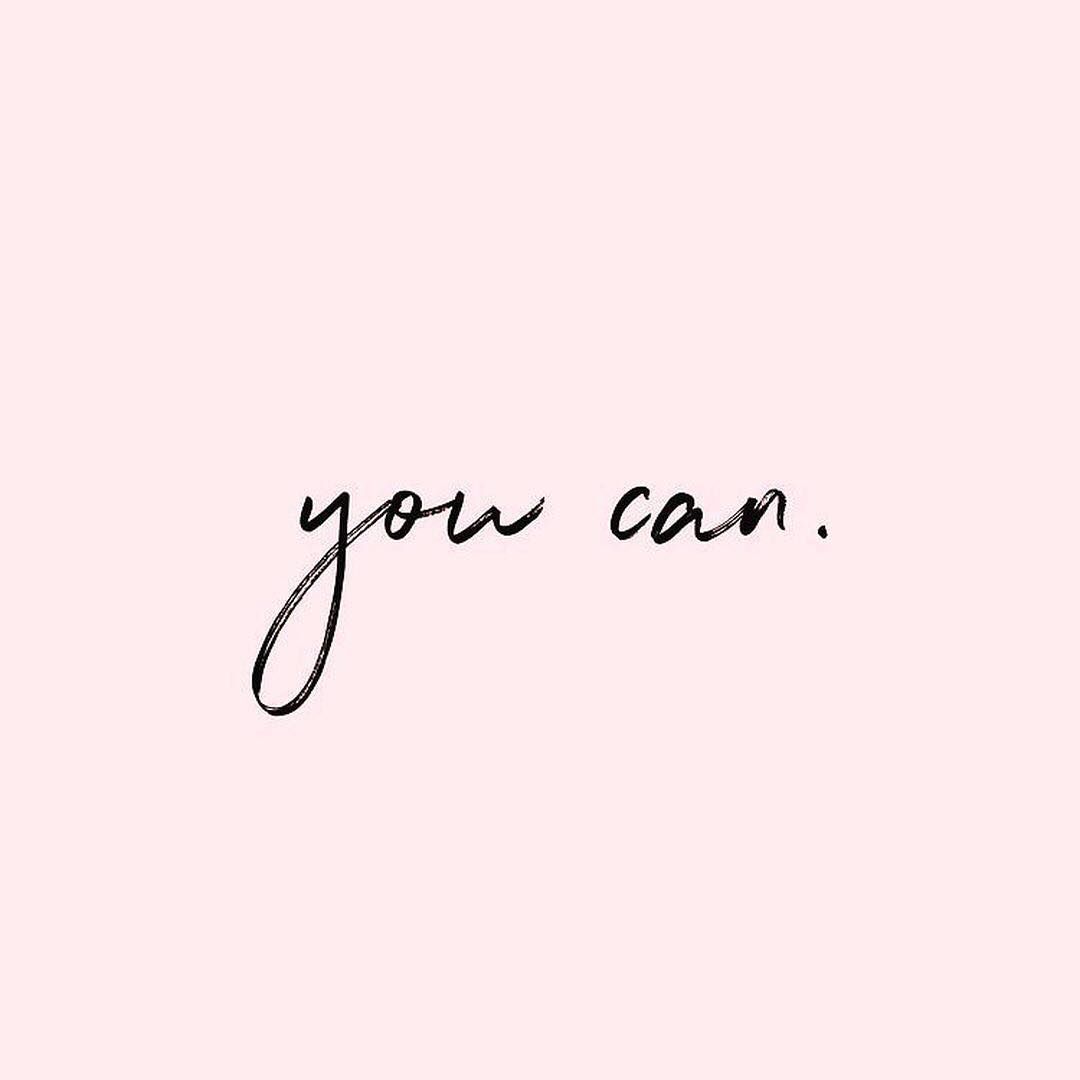For as long as I can remember, Apple Home users have sought out ways to get their beloved IR-controlled devices exposed to HomeKit. There have been a few ways in which this has been possible, via HomeBridge plugins in most cases, but nothing has really been ‘official’ as such. That has now changed with the introduction of the Matter Smart Home standard, which somewhat surprisingly does actually support IR controllers. As Apple Home supports Matter, it was only a matter of time (no pun intended) before someone would make such a device with the required certification. Japanese tech company Nature, known in their homeland for making a range of IR controllers under the Remo banner recently updated the smallest in this range with Matter certification. Ironically, as useful as it might be to control devices that came with an IR remote, devices like TVs, fans, AV receivers, and AC units have, over time, come to gain ‘smarts’ that deprecate the use of a remote, so the question that comes to mind is – is it a bit late in the day for such a device? Read on to get our thoughts on this device and its capabilities.
PACKAGING | CONTENTS
I ordered the Remo Nano from Amazon Japan, which thankfully is able to ship this product internationally. You might not be able to tell from the pics above, but this thing is tiny. The box is a mere 75 x 75 x 15 mm / 2.95 x 2.95 x 0.59 inches (WHD), and if you look at the design on the front of the box, you can make out a simple embossed shape; this is the actual size of the Remo Nano, so you can see it lives up to its name.
The back of the box outlines the specs for the unit, stating that it uses Bluetooth LE (for initial connection and pairing) and 2.4GHz WiFi for its network connection.
Given the size of the box, it should be fairly telling that the device does not come with a USB power supply. In fact, it doesn’t even come with a USB cable, but then most of us have an abundance of both of these required parts, so I don’t think there’ll be any complaints as such.
With the unfolding packaging (so Japanese…) you get a small line drawing showing some use cases for the Nano; TV and AC control in this case. You also get a QR code to download the required Nature app, although as you’ll see later, this is a part that makes things more complicated. Finally, the Nano itself is nestled in the middle – as I said, it’s tiny.
THE REMO NANO
The Nano comes in at an eye-wateringly small 47 x 47 x 12.5 mm / 1.85 x 1.85 x 0.49 inches (WHD), whilst weighing just 13g or less than half an ounce. The front features a faint circle imprint and nothing else, whilst the back has some basic model details along with an 11-digit Matter code. This last point surprised me, as the Nano has been on sale for a while prior to getting the Matter update, so either I was lucky enough to get one fresh out of the factory, or the company had Matter integration planned well in advance, providing a Matter code long before it was needed. As this code is only digits, you can’t scan it like you would a QR code or the older 8-digit HomeKit codes, so when adding this to your smart home platform, you’ll need to manually enter the code.
The top of the unit has nothing of note, and the underside has a cutaway for a USB cable to be fed through to the USB-C port for powering the device. As previously stated, you’ll need to provide both your own USB-C (to USB-A) cable and power adaptor, but any typical USB power supply will be adequate.
The last image above compares the Nano to my Aqara Temperature and Humidity Sensor, and for good reason; The Nano doesn’t contain anything besides the IR transceiver. This might seem obvious, but as you’ll see later, this is an important thing to note for one particular use case.
NATURE APP
Before you can use the Nano, you do need to initially add it to the Nature app, which provides the all-important Matter update. This is the part that’ll almost certainly be an issue for anyone outside of Japan, although there are workarounds. The aforementioned issue is that the Nature app seems to only be available on the Japanese App Store, so if you have an iCloud account tied to your own country, chances are this app will not be listed. There are two options available to get around this I’m aware of;
Set up a new iCloud account set to Japan, sign out of the app store, and sign back in, using the Japanese iCloud account. You might enter further barriers to getting the app to download, including asking for a Japanese credit card or possibly registering a Japanese address, but in the case of the former, I wasn’t asked for a card. The app is free to download anyway, so I’m not sure why they would want this information.
If you have a spare Android phone, you can download the Nature app from the Google Play store, regardless of location. This would allow you to add the Nano to the app, update it, and assign devices it would control using IR. From there you can add the device directly to Apple Home using the Matter code.
This second option is only of any use if (a) you have access to an Android phone, and (b) don’t mind using it whenever you want to change any settings to the Nano – like adding or changing a controlled device, or updating the firmware. Assuming you set up your devices and aren’t going to change them, you should be ok.
Assuming you’ve overcome these obstacles, the Nature app is quite clean and simple to use. The main page shows the devices you set up as tiles, with each tile expanding to a different set of options or user interfaces. The app is also capable of automations, although they are a little limited, based on location and day/date.
If you’ve used an IR blaster before, regardless of what platform it works with, you’ll probably know the procedure for setting up a device, and the Nature app is really no different. You choose the appliance category – in this case, I’ll add a Split AC control – and you point the AC unit’s original remote at the Nano so it can discern the make and model of the device in question.
In some cases, you need a remote, but with ACs, you can forego using the remote and opt for selecting a make and mode from a long list. Many of the brands listed are Japanese, understandably, but you can still get it to work with your AC by teaching it the remote. In this instance, I chose the Daikin brand and selected a particular model based on the remote model. It then asks you to test whether the AC responds when you test the simple on/off control. If it works, you can select ‘working’ and continue. If it’s not working, the Nano will try additional signals to find the one that works with your AC, which is usually successful eventually.
With that all done, you simply need to name the device and it’ll appear alongside your other devices, which in my case is an LG TV and a set-top box that I’ve named AV receiver.
If you were solely to use the Nature app, you get pretty much all the controls you need via the different user interfaces. For AC control, you get all the options that would work with your AC. In fact, you get more than HomeKit usually offers, with additional modes (Dry, Fan) and blade control.
The same goes for the TV, although in this case, it’s replicating the remote control, not the TV as such. You can also add more buttons if necessary.
As for controlling the Set Top Box, as these types of devices are very non-standard, you only get on/off, although once again you can add more control if required.
Wrapping up the Nature app, the settings page is quite extensive, with a variety of options I won’t go into now. From here you can connect to both Amazon Alexa and Google Assistant in the traditional, cloud-based way, but with Apple Siri, you get the option to use Matter and/or Siri Shortcuts. Tapping on Matter goes to a page that shows you a video tutorial on how to set it all up, although long story short, you simply connect the Nano to your platform of choice using the included Matter code, and devices added to the Nature app (that are connected to the Nano) will then be exposed to that platform.
REMO NANO IN APPLE HOME
As you can see, the device I have set up in the Nature app through the Nano now shows up in Apple Home. Before I go into more detail on these, there is somewhat of a device limit with IR blasters in Matter. Currently, a maximum of three devices will be exposed to your smart home platform, although you can control more devices if you only use the Nature app. Similarly, you can add three devices and have them exposed to Apple Home etc, and in the case of iOS, you can control any additional devices using Siri Shortcuts. This seems to be a Matter limitation, so it could be upgraded in a future Matter update – or not.
Regardless, when it comes to these exposed devices, be prepared for another disappointment; with the exception of AC control, all other devices will be exposed as simple on/off devices, with the option to have them show up as a light, a fan, or an outlet. So for the TV, you won’t be getting the UI you saw in the Nature app. This has always been true for Apple HomeKit, and I don’t see that changing any time soon.
As regards AC control, you do get roughly the same range of options as you’d find on a standard HomeKit-compatible AC controller from the likes of Tado, Sensibo, Aqara and others, so in that sense, it offers a lot for a little. However, as the Nano doesn’t come with a temperature sensor, you’ll notice that the main display shows 0.0º. Most other AC controllers will come with both temperature and humidity sensors built in, which would be displayed on the tile (at least in the case of Apple Home). In a sense, this doesn’t really matter, as most of us will have plenty of temperature sensors dotted around the house, so using those to trigger automations for your AC controlled by the Nano is going to be easy enough.
The Nano acts as a bridge or hub, and so to see the Nano rather than the devices connected to it, you need to go into your Home’s settings and ‘Home Hubs & Bridges’ where it’ll be listed alongside other hubs. You get the now more common option of turning on Pairing Mode to add the Matter device to other additional platforms. As you can see from the third screenshot, I’ve currently only got it connected to Apple and Google at present, although as it uses WiFi it should work with Samsung SmartThings and Amazon Alexa too.
IN DAY-TO-DAY USE
As stated at the beginning of this review, you may find it harder to choose a device to control these days compared to maybe ten, or even five years ago, with AC control being one ongoing option. It’s still nice to be able to turn a TV or set-top box off within a scene or automation however, and even though many of these devices only offer simple on/off control, to be able to do so within Apple Home is still quite useful. Siri Shortcuts was probably my go-to option for things like this, but you had to have your iPhone etc connected to the network in order for it to work, and unless someone else in the home also had the same set of Siri Shortcuts on their iPhone, it wouldn’t work for them if you went out of the house. This is why I think this still has its uses.
Has it performed as expected? Yes, it has, although placement is key when it comes to an IR blaster, so if you’re controlling three devices, they all need to be not only in the same room/living area, but they all need to be within range of the outgoing IR signal. In my case, having the Nano high up, but effectively looking down at the TV and the set-top box has worked very well. The only issue you would encounter, which is still also an issue for IR AC controllers is that the on/off state of a device can be out of sync if someone uses the original remotes to turn a device on or off. As IR devices aren’t able to send info back to the Nano to confirm their state, there’s no way for the Nano to know what state the device is in. Just hide all your remotes maybe…
All of that said, this has still been very useful in my situation, or rather my wife’s. Prior to this, I set up an automation with the Aqara G3 that turned on the TV using its built-in IR blaster, but due to the position of the G3, the relevant signal couldn’t reach the set-top box, so this had to be performed manually. Now, with a single tap of a wireless button (an Aqara one ironically), my wife can turn the TV and the set-top box on, as well as set certain lights all together, in HomeKit.
For the relatively cheap price paid – ¥3,980 (roughly US$28), that’s very good value, and even more so when you compare it to the price of a dedicated AC controller that can cost anywhere from US$50 – 150. We’re probably not going to see remotes for some devices vanish any time soon, even if we have smart TVs, but for those older appliances with IR remotes still in our possession, this is a decent (very) little device.
The post Nature Remo Nano IR Controller w/ Matter (review) appeared first on Homekit News and Reviews.