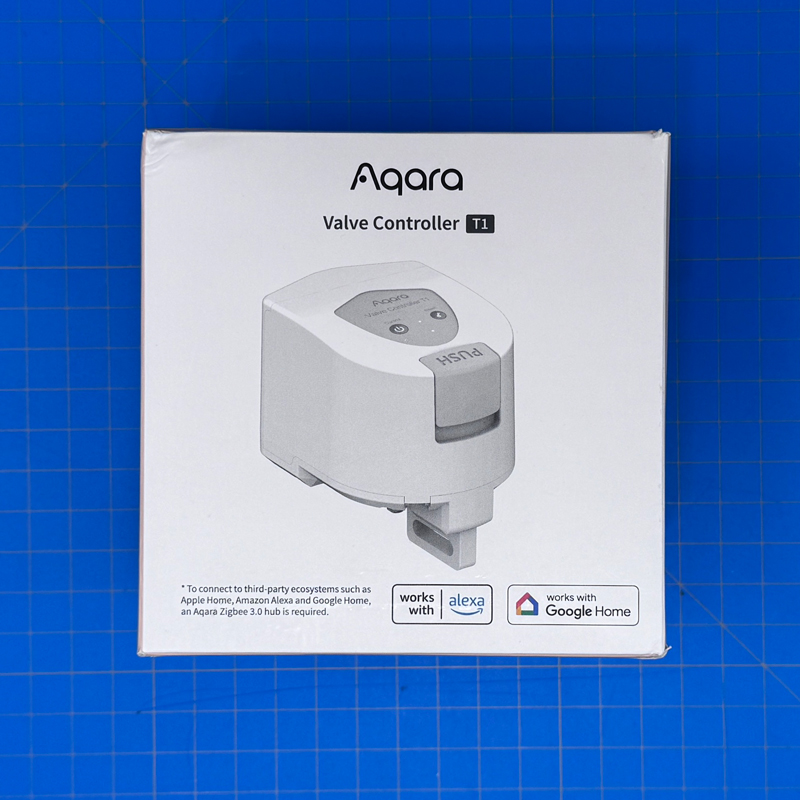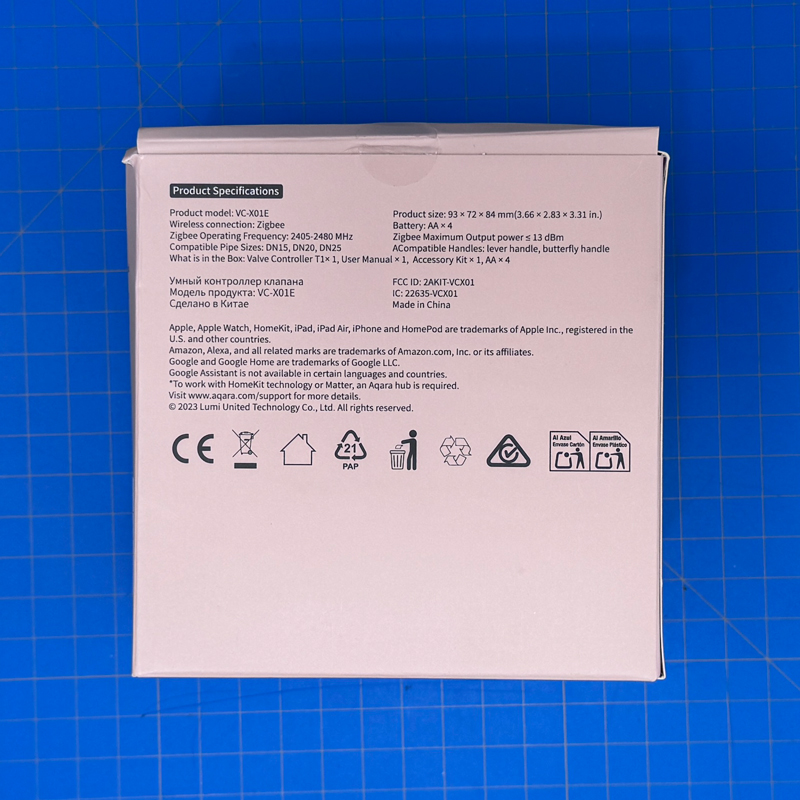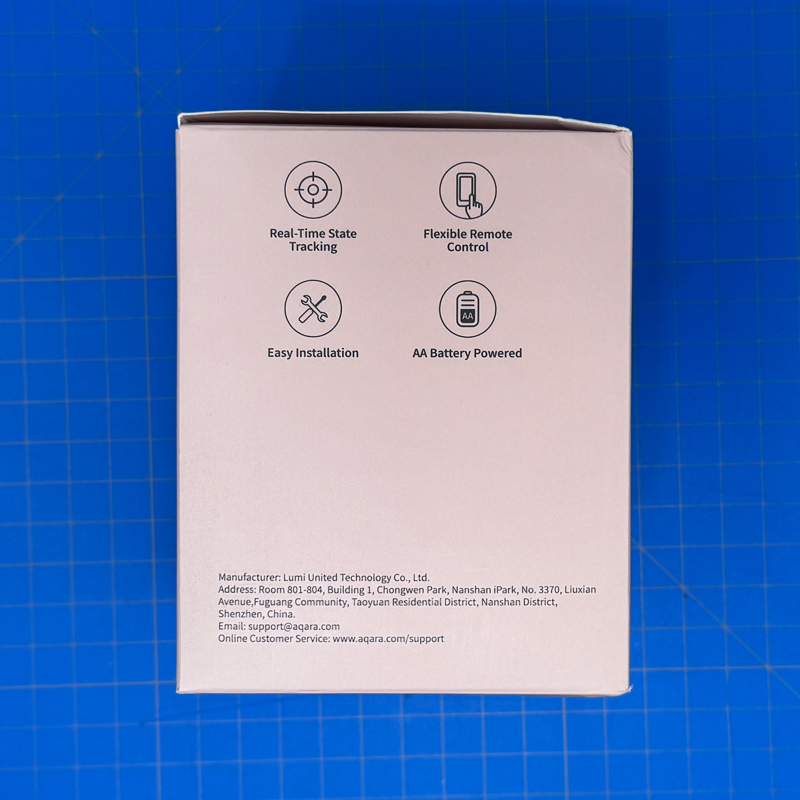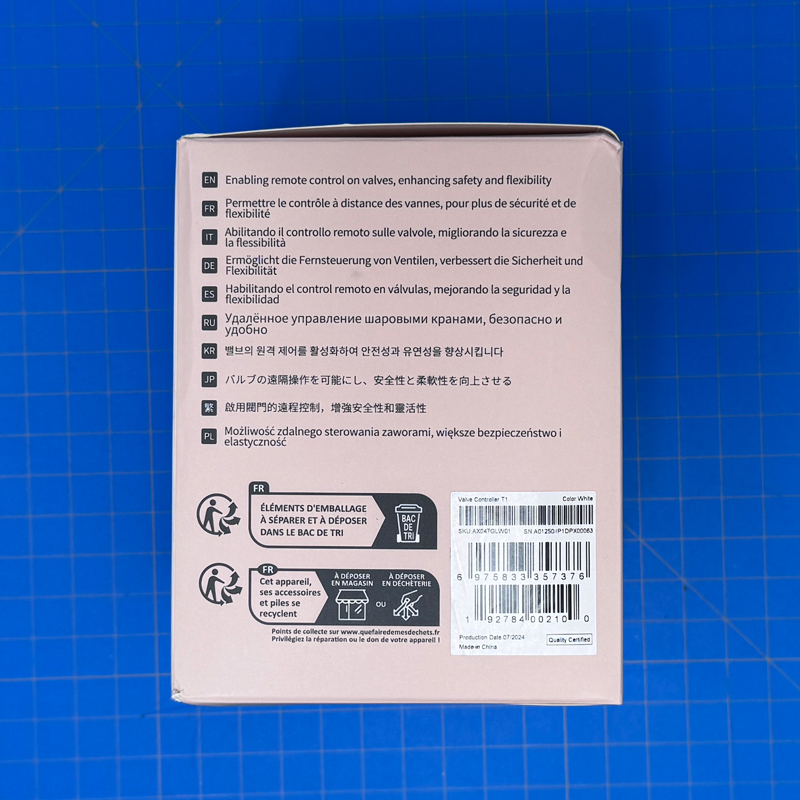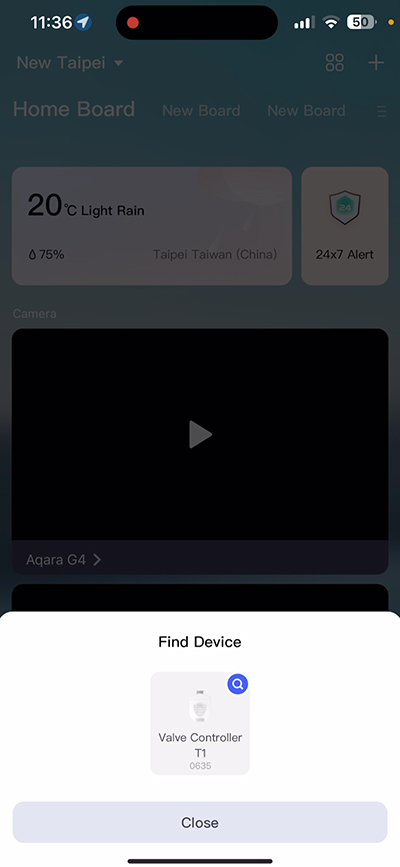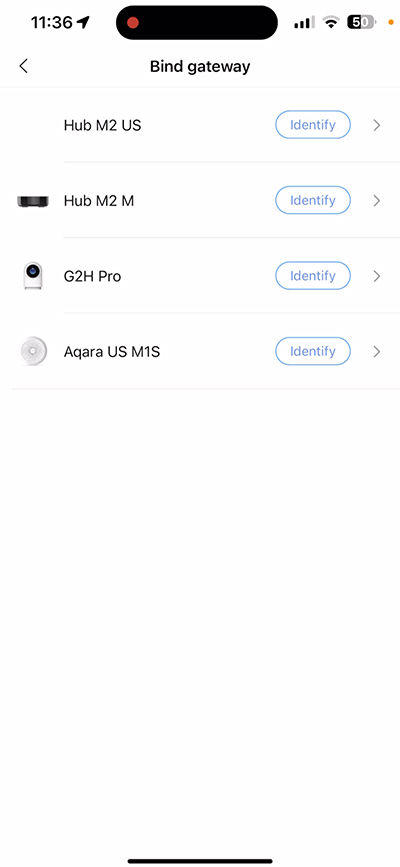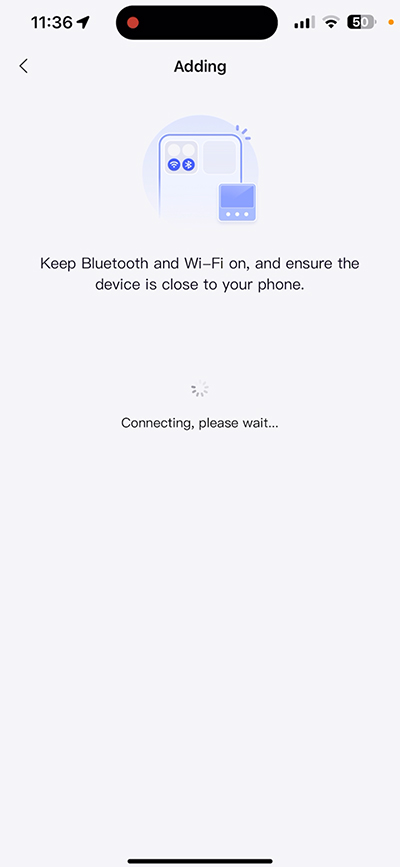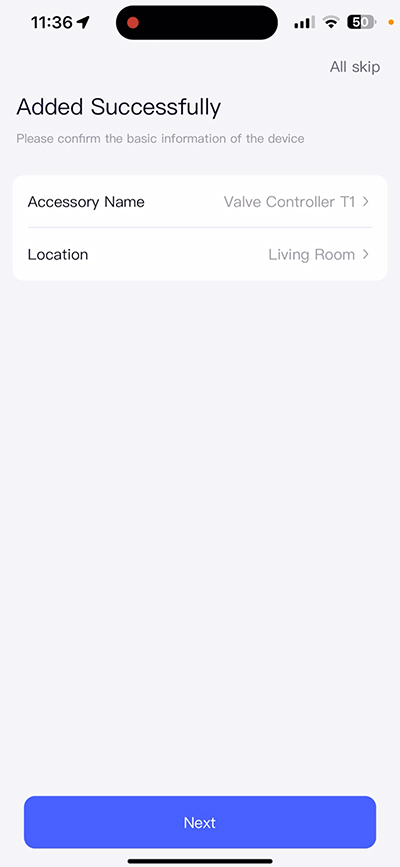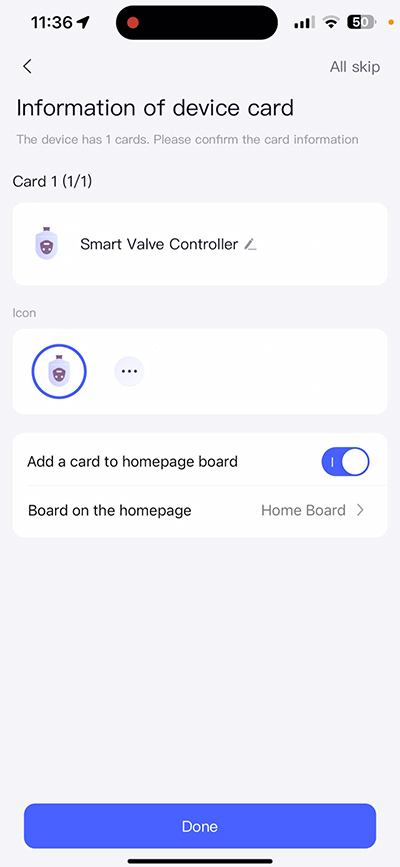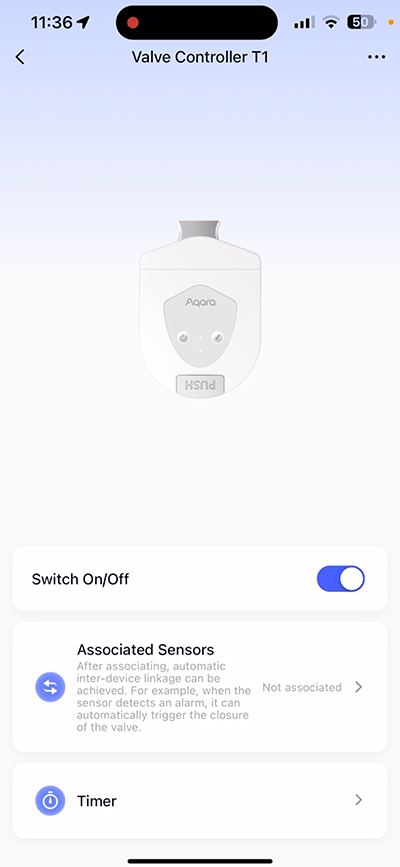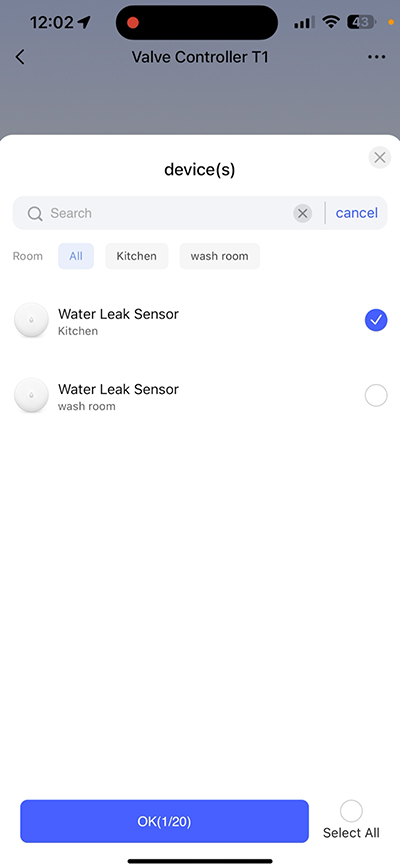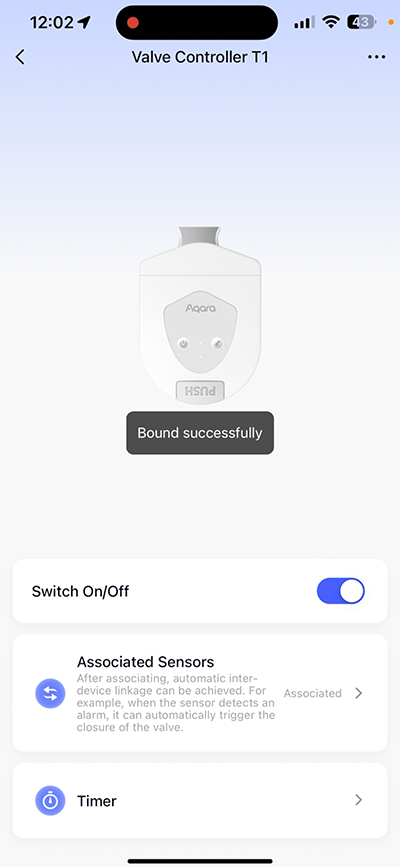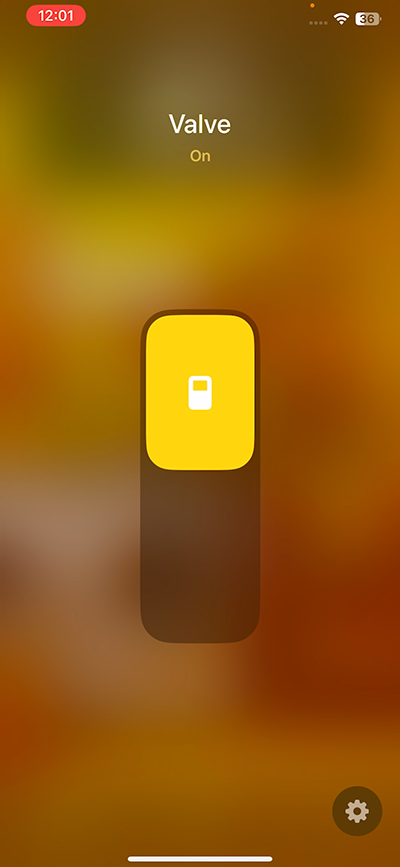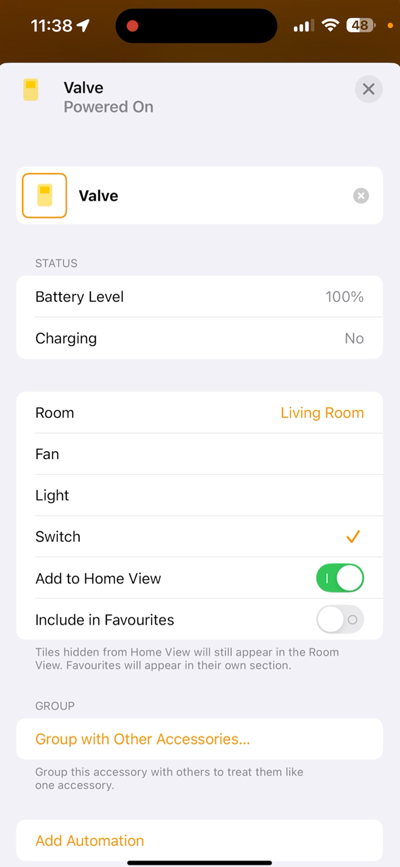Water damage in the home is something you never want to experience (obviously), due to the cost of damage and subsequent repairs required. However, in today’s smart home-centric world, it can largely be avoided for a fraction of the cost of the aforementioned repairs. This can take the shape of simple water leak sensors, chief amongst them the Aqara water leak sensor, which I’ve been using many almost since my interest in smart home gadgets began in 2017. Now Aqara has a companion device that takes things a step further, in the hope of the Valve Controller T1.
Whilst a leak sensor can alert you to to a water leak, the Valve Controller can take pre-emptive measures by actually turning off the water supply, to stop water adding to the leak, creating further damage. This is our brief review of the Valve Controller T1. I say brief, as there’s not a lot to it, but also due to our water cutoff valve being on the roof, I can’t ultimately put it to the test beyond in a sort of lab-based environment, so to speak. Onwards, nonetheless.
PACKAGING
If you’re an Apple Home user, you might wonder why there’s no Apple Home logo on the packaging, but as this is a Zigbee 3.0 device, like many of Aqara’s products, to get it into Apple Home you’ll need an Aqara hub, which is the HomeKit compatible component. Why it still both Google Home and Alexa logos I don’t know, but they also require a hub.
For specs, aside from using Zigbee 3.0 it states that the valve controller is compatible with pipe sizes DN15, DN20, and DN25. It uses four AA batteries, so that makes life easier for replacements, and can control cutoff valves that use either a standard Lever or Butterfly handle. In my case, our cut off valve is one of those round handles, located on the roof of our complex, so not only is it going to be too far from our nearest Aqara hub (we’re on the top floor, but still…), the Valve Controller is not weatherproof to any official or meaningful degree. I can set it up on our gas cutoff valve, and did briefly without any issue, but cutting off the gas does cause other inconveniences that are going to make it a non-starter for realistic use. This being the case, for most people I’d suggest it should be viewed as a water valve controller only.
As this device is really just for cutting the water supply off at the source, there’s not a lot in terms of features; It’s battery operated, so that’s good. The installation is pretty easy I found, which does also help with the three options to fit it, and like the water leak sensors it works in tandem with, it offers real-time tracking or rather what state its in – on or off basically. You can also control it from your smart home setup, via voice commands, via your app, or through automations, which will be the most likely option.
CONTENTS
In the box you get pretty much everything you need to get this set up. Aside from the main controller itself, you get two different mounting options. One of these is a pair of brackets and bolts that enclose around your pipe, whilst another option tightens up against one side of your pipe if clearance from the wall is minimal. You also get a metal ring that aids in holding the controller in place, with a simple screwdriver to work with this ring. There’s a separate rubber adaptor if your pipe is the smallest of the three sizes, and you also get a manual in multiple languages. Batteries are also included.
The Controller is bulky, but you have to bear in mind it needs to in order to contain a decently powered motor for turning your water valve. There’s an Aqara QR code on the side, but when adding to the Aqara app, it should appear as a device once you put the batteries in. This is thanks to Aqara’s MagicPair feature that, like Matter, uses Bluetooth to allow a device to become discoverable for pairing. The main moving part is the arm that grips your water valve, which is below a hoop for fitting the metal coil that holds the controller in place in tandem with the metal brackets.
The outward facing portion of the controller is home to a pair of small buttons, one for turning the valve through 90 degrees, along with a simple reset button. These flank a small pair of LEDs for status information only, especially during pairing. At the Bottom is a large grey mechanical button that frees up the valve arm, so you can manually move the valve. You do this by pushing in and holding the button until it’s in the position you need. Beyond this, there’s a simple and easily accessible battery compartment for the four AA batteries. The company state you should get up to 2 years of battery life with general usage, which isn’t a surprise given its usually going to be a rare thing where it will need to be used, if you’re lucky.
PYISCALLY INSTALLED
Depending on how your pipes are laid out, whether there’s enough space between the pipe and your wall, and how it lines up with the lever, you may end up having to install it upside down. This was the case for me, as I needed to line up the bolt at the centre of the motor’s lever, with the bolt on your pipe’s valve. Whilst the Valve Controller buttons and brand logo are upside down, the manual release button was the right way up.
As you can see, there’s not a lot of space between the pipe and the wall, so the brackets that sit against one edge of the pipe is the only option for me. Ultimately, it was very easy to install, even if on occasion a second pair of hands would have been useful.
ADD TO AQARA HOME
Once the batteries are inserted, and assuming you have the Aqara app open, the Valve Controller should be auto-discovered, prompting you to add the device. You then only need to select your chosen Aqara hub to begin pairing, which is all standard are straightforward. After maybe 30 seconds, it’ll be added, allowing you to rename it if necessary, and place it in the relevant room. By default, it’ll add it the same the hub its connected to is in.
You can then choose whether it appears on the home screen, after which it’s time to associate any leak sensors you have with the controller. As the Valve Controller is going to be cutting off water to the whole house, it would make sense to associate all of your leak sensors wherever they are, unless you have multiple water cutoff valves. Once ‘associated’, any time a leak sensor is triggered by a leak, it will now trigger the valve to turn the water off, thereby avoiding potentially expensive water damage as a result.
IN APPLE HOME
Of course, the valve is automatically exposed to Apple Home, and will appear as a single tile item, which like a switch, can be simply turned on or off. Off in this case means the valve is set to the position where water flow has bee stopped. It’s a shame it doesn’t have its own category, which means it acts in a similar way to a smart plug, with options for it to be displayed as a fan, light, or switch. Only the last option is remotely clear, as in essence it is a switch.
THE VALVE CONTROLLER & THE LEAK SENSOR
Watching the video from 3’41”, you can see the Valve Controller does exactly what you’d expect it to do, once the leak sensor detects water. This is achieved via Aqara where I previously showed how you associate your leak sensors with the controller to make a more or less direct ‘connection’ between the two. Assuming the two devices are running from the same hub, this preset automation should be running locally, which means even if your internet goes down, as long as your WiFi network is working internally, the automation will still run.
You can of course do much the same in Apple Home, if you prefer to keep your automations all under one roof, and it should in exactly the same way, so the Aqara method of associating sensors with the controller is really just there to make things easier for the average user. Apple Home also runs totally locally too, but regardless of which method you use, if your internet goes down, there’s no option to remotely connect to these devices, nor get notifications if a leak has occurred. As long as the batteries in your valve and sensors have a reasonable amount of power left in them, there’s little reason to worry, even if you can’t check on them if your wifi goes down.
As you’ll also see in the video, unlike some sensors that are very quick to respond via automations, the Valve Controller is a bit slower to react, and although speed is of the essence when it comes to water leaks, an extra second isn’t as critical as it might seem. On average, the arm that turns your shutoff lever reacts within maybe 2 or 3 seconds of the sensor detecting a leak.
What you should ensure is that the cutoff lever is going to be reasonably easy to operate, as whilst the motor for the Valve Controller packs a fair bit of power, if your valve is rusted or otherwise stiff to be moved (due to lack of use in most cases), you’re going to want to make sure it can be turned with relative ease.
As I haven’t had this in use, due to the fact my water valve isn’t either in the home nor of the right type that works with the Valve Controller, it’s hard to present a report on its effectiveness other than the tests showed it reacted each and every time as expected. It’s a shame, but there’s always going to be a review item that is either not suitable for use in my home, or simply work in my environment (a wall switch with a neutral wire, for example). What I can say is that the build quality is as expected when it comes to Aqara products, and I’m happy that it uses Zigbee, just as much as if it were Thread based.
The brackets and how they were designed to fit didn’t present any problems to me besides having to look at an online video briefly, in order to figure out how all the parts worked together. This is a small bone of contention however, as many Aqara manuals are barely that. They often don’t show you how to fit or set up a device, so you often have to scan a QR code for the actual instruction manual, or look for a video online, which shouldn’t be the case. Aside from that, I think it’s fair to say for the asking price, this is better than most insurance policies, when it comes to protecting your home from a potentially disastrous water leak.
The post Aqara Valve Controller T1 (review) appeared first on Homekit News and Reviews.